Thumbnail downloaded successfully!
YouTube Thumbnail Downloader
Download high-quality thumbnails from any YouTube video in multiple formats. Fast, free, and easy to use.
Available Thumbnails
Fetching thumbnails...
Lightning Fast
Download thumbnails instantly with our optimized processing engine
High Quality
Get thumbnails in original resolution and multiple quality options
100% Free
No registration required, no watermarks, completely free to use
YouTube Thumbnail Download–Instantly Save Any YouTube Thumbnail in HD
In today’s visually driven world, YouTube thumbnails play a crucial role in grabbing attention and increasing click-through rates. Whether you’re a content creator, digital marketer, graphic designer, or just someone looking to get inspired by high-quality visuals, being able to download a YouTube thumbnail can be incredibly useful. This article will explore how to perform a YouTube thumbnail download, its benefits, and how tools like FreeYouTubeTools.com make this task seamless and efficient.
📌 What Is a YouTube Thumbnail?
A YouTube thumbnail is the preview image that viewers see before clicking on a video. It acts like a poster for your content—summarizing the video in a single image. Often custom-designed with compelling graphics and text, a thumbnail can dramatically influence a viewer’s decision to watch the video or scroll past it.
Creators use thumbnails to:
Showcase their brand identity
Highlight emotions or key moments
Increase engagement and visibility
Downloading these thumbnails can help you study design trends, reuse them (if it’s your own content), or share previews for social campaigns.
🎯 Why You Might Need to Download YouTube Thumbnails
There are many legitimate reasons for using a YouTube thumbnail download tool:
Design Inspiration: Analyze thumbnails of top creators in your niche.
Backup Your Own Thumbnails: Save copies of your channel’s visuals.
Educational Use: Study composition, color use, and typography.
Presentation Materials: Include visuals in slideshows or reports.
Marketing & Thumbnail Testing: Compare thumbnails before going live.
✅ How YouTube Thumbnail Download Works
Every video uploaded to YouTube automatically generates several thumbnails in different resolutions. These thumbnails can be accessed through a URL structure based on the video ID.
Example:
Standard resolution:
https://img.youtube.com/vi/VIDEO_ID/0.jpgHigh quality:
https://img.youtube.com/vi/VIDEO_ID/maxresdefault.jpg
Simply replace the VIDEO_ID with the actual ID of the video you want the thumbnail for. But who wants to do that manually every time? That’s where an online tool becomes essential.
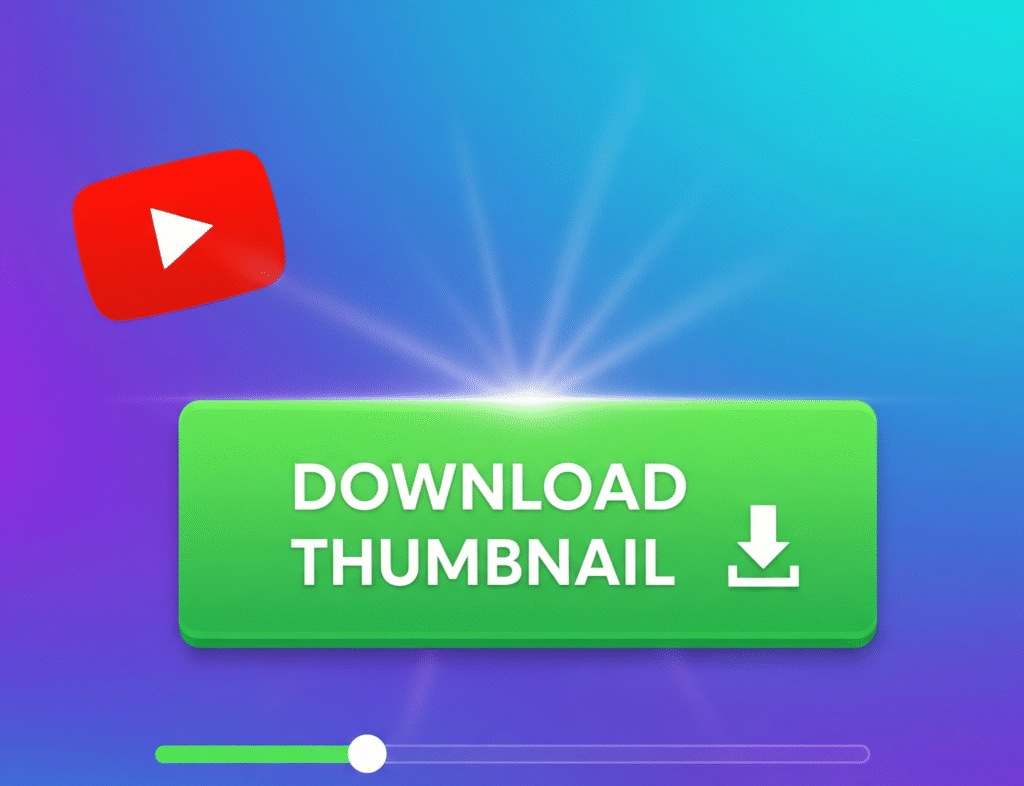
🚀 Using FreeYouTubeTools.com’s YouTube Thumbnail Downloader
At FreeYouTubeTools.com, we’ve developed an intuitive, fast, and free tool that allows you to download any YouTube thumbnail in seconds.
How to use it:
Go to our YouTube Thumbnail Downloader Tool (on FreeYouTubeTools.com).
Paste the full URL of the YouTube video.
Click “Download Thumbnail”.
Choose the resolution: standard, high, or max HD.
Save the image to your device.
✅ No registration. No ads. 100% free.
🖼️ What Resolutions Can You Download?
Our YouTube thumbnail download tool offers multiple resolutions:
Default (120×90)
Medium (320×180)
High Quality (480×360)
Standard Definition (SD) (640×480)
Maximum Resolution (HD) (1280×720)
If a video has an HD thumbnail available, you’ll be able to download it using the “maxresdefault” option.
🔒 Is It Legal to Download Thumbnails?
Yes – if you’re using your own videos, or the thumbnail is for personal, educational, or fair-use purposes like commentary, critique, or inspiration. Avoid using someone else’s thumbnail for commercial purposes without permission, as that may infringe on copyright.
💡 Tips for Designing Better Thumbnails
If you’re downloading thumbnails for creative inspiration, here are a few key tips to note:
Use High Contrast Text: Makes titles stand out on mobile.
Include Close-Up Faces: Facial expressions boost engagement.
Stick to a Brand Style: Keep colors and fonts consistent.
Avoid Clutter: Minimal designs often outperform busy visuals.
Test Different Versions: See which style performs better.
By analyzing popular YouTube thumbnails, you’ll start seeing patterns in what works and what doesn’t.
🔧 Tools to Use Alongside Thumbnail Downloads
Once you’ve downloaded a thumbnail, you may want to tweak or repurpose it. Here are some helpful tools (also coming soon to FreeYouTubeTools.com):
Image Resizer – Adjust dimensions for social media.
Image Cropper – Focus on specific parts of the thumbnail.
Image Compressor – Reduce file size without quality loss.
Color Picker from Image – Extract brand colors from thumbnails.
🌐 Who Can Use This Tool?
Our tool is designed for:
YouTubers and vloggers
Social media managers
Digital marketers
Students and educators
UI/UX designers
Content creators of all kinds
Whether you’re prepping a presentation or analyzing your competition, our YouTube Thumbnail Download feature is built for speed and simplicity.
💬 Frequently Asked Questions (FAQs)
Q: Can I download a thumbnail from a private video?
A: No. Thumbnails for private or removed videos are not accessible via public URLs.
Q: Does this work on mobile?
A: Yes, the tool is 100% responsive and works on any modern mobile browser.
Q: Is there a limit on how many thumbnails I can download?
A: No. Use it as many times as you like—completely free.
Q: Are HD thumbnails available for every video?
A: Not all videos have a max resolution thumbnail. If not available, the tool will fall back to the next best resolution.
📌 Final Thoughts
Whether you’re analyzing your competitors, archiving your thumbnails, or gathering design inspiration, our YouTube thumbnail download tool is an essential addition to your creative toolkit. Fast, reliable, and simple to use, it eliminates the need to dig through code or use complex tools.
Don’t let great thumbnails go to waste—download and learn from them today.
👉 Try it now at https://www.freeyoutubetools.com/ and supercharge your content game.


